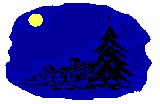 ..of Duane & Eva's Old Kentucky Home Page
..of Duane & Eva's Old Kentucky Home PageDuane Bristow (duane@kyphilom.com)
Click here to return to Accounting Menu
Features of the
Pretty Good Accounting System
Version 2.0 (C) May 1999
by Duane Bristow, Albany, Kentucky
The PGAS, Pretty Good Accounting System, computer program
package has been developed by work with a number of small
businesses of various types over the last twenty years. It is
thought to be much more versatile than any other accounting
package available and, since it is completely customizable, is
considered by many to be the best value available.
Features include:
Ease of operation with user friendly menu driven screens.
Has Reindex facilities to repair indexes damaged by
electrical failures.
Reports are available on screen or printer or output
as a disk file.
User designed help screens available at all times.
Context sensitive help screens can also be available.
Prompts at the bottom of the screen give help for filling
in each field where input is required.
Program allows keystoke macros to be defined and used.
The system also allows direct access to most areas in
sub menus from the command line making navigation to
frequently used menus a one keystoke operation.
The system will run on any IBM compatible PC produced
since 1990 requiring only 512k RAM memory to run and
requiring less than 50 megabytes of disk space for storing
over 200,000 transactions.
Custom input screens can be designed and added to the system
by the programmer as needed.
Automatic transaction entry at the end of the month or the year
is available for recurring transactions.
Posting transactions:
Transactions posted are held in a temporary holding area
until they can be checked and verified. This allows editing and
deletion of erroneous data without compromising the integrity of
financial reports and audit trails produced. Manipulation of up
to one hundred temporary transaction files also allows
versatility in posting current data before closing a previous
accounting period and allows transfer and review of posted data
between stations, or even from remote locations, by any number
of users or supervisors.
Transactions, when transferred to the main accounting
database, are indexed by day making easy access to data from any
period of the past. Since size of the transaction database is
limited only by the amount of hard disk space on the computer it
is completely feasible to have complete financial details
available for many years in the past. For example, one local
farm supply store using this system is able to produce records
of a customer's financial transactions in detail for a period of
ten years and will easily be able to keep records for at least
twenty years in less than 100 megabytes of hard disk storage
space. (Another feature is compact data storage with each
transaction requiring only 240 bytes.)
Check, Invoice or reference numbers up to 6 characters.
General Ledger accounts from the chart of accounts may be
referenced by a name code up to 8 characters, an order code up
to 8 characters or by any part of the account description.
The name code is for ease of reference. The order code
determines the order of accounts printed on reports. Complete
sets of order codes can be saved and recalled. It is also
possible on balance sheets and P&L reports to specify the
depth into the 8 characters of the order code so that reports
can give combined totals of several accounts. GL accounts also
have a type code which can be used for ordering and depth
reporting on GL reports. They also include flags to trigger
input of [P]rofit center, [Q]uantity, [N]umber, or Sales [T]ax.
Here is the GL account editing screen.
General Ledger Account Record # 3
Name code: BA______
Order code: 103.00__
Bank Account__________________
Flags: ____ (PQNT)
Type: AC (ALORE + others)
GL accounts and vendor records may be edited directly on the
posting screen for ease of use.
Vendors are defined as any person or entity with which business
is done other than employees.
Vendors records can be accessed by record number, by code (first
three letters of last name plus first two letters of first name
for individuals or first five letters of name for entity.) They
can also be searched for any string of characters in the vendor
name producing a list from which to choose.
Here is the vendor editing screen
Vendor Record # 1 Current bal. 0.00
Doe, John
555 Oak Street
Albany, KY 42602
444-55-6777 (606) 555-1111
jdoe@mindspring.net
A good customer
Cat. R Individual
Carrying Charge
Carrying charge 0.020 Discount (decimal) 0.000
Credit limit 9999999
Include sub vendors N Sales tax exempt reason:
Billing message - Billing rate: 0.00
Last billed 00/00/00 0.00 transaction 0
The system allows 4 lines for address in addition to name
phone number
Taxpayer ID number
email address
Remarks
A one character alpha-numeric category
(many vendor reports allow filtering by category.)
A default profit center for this vendor
An individually defined GL account for carrying charges
An individually defined monthly carrying charge rate
An individually defined credit limit
(vendors over their credit limit can be flagged.)
An individually defined discount rate in decimal
(discounts are credited at month end)
A designation to get sub vendors for cases such as the
vendor being an intermediary to the real vendor
(credit card company for example)
A two digit reason code if the vendor is sales tax exempt
An individually defined billing message
A billing rate in cases where the product sales screen is
used to calculate billings from hours of service.
The vendor screen also shows the current balance owed, the date
and amount of the last bill sent and the last transaction number
listed on the last bill sent.
The business can define any number of profit centers and the
profit center involved can be posted with each transaction.
This allows separate General Ledger reports including Balance
Sheets, P&L reports and GL account audit trails by Profit
Center.
The system is capable of handling different sales tax rates for
up to 20 states.
The user can review totals in the temporary transaction file by
GL account and by AR and AP account and employee totals and
check totals by a trial balance report before transferring
transactions to the main transaction database.
The system will print payables and payroll checks, if desired.
It can be customized for any check format.
It also allows each bank account to be reconciled against the
bank statement.
Updating payroll tax withholding tables can be done by the user
at the beginning of the year in about ten minutes from the
appropriate IRS publication.
The payroll system handles weekly and biweekly pay periods
properly by Dept. of Labor overtime pay rules. It also allows
any odd length of pay period. Gross pay can be any combination
of salary, piecework or hourly rates. The system also allows
add on of vacation, holiday, sick and other pay. Six payroll
deductions per employee in addition to standard tax withholding
are allowed. Any of these can be designated as cafeteria
deductions. State withholding for Kentucky is built in and
other states can be customized. The user can designate a profit
center, a bank account for net pay, and a GL expense account for
payroll for each employee as well as accounts for each tax and
other deduction. Employees can be designated as exempt from
federal, state, FICA or Medicare withholdings. Each deduction
allows an absolute dollar amount per pay period or an amount
based on gross pay. Such additions to federal and state
withholding are also possible.
The payroll system also accumulates sick and vacation hours
and deducts regular and hazardous duty retirement matching
employer's part. In Kentucky it can handle KLEFP & KREDA.
Reports:
See the outline of the accounting system for a list of reports
available. In general reports are very versatile and can be
output to the screen or to a disk file or to 80 column or 132
column printer pages.
Balance sheets can be printed to 8 depths of detail and can be
based on account order codes or type codes. They can be printed
for any month up to 24 months back. They can compare any month
to the previous month, year ago, beginning of year or budget
amounts.
P&L reports can be printed to 8 depths of detail and can be
based on account order codes or type codes. They can be printed
for any time period up to 24 months back. They can compare that
time period to the previous period, year ago, year to date or
budget amounts.
Audit trails can be set up for any time period by day in the
entire transaction database. They can include any GL account
range desired and can be filtered by almost any parameter
including string searches. They can be sorted at two levels by
GL account, date, vendor, profit center, or check number. They
can be formatted to list either details or totals only. Taken
together all these setup parameters make this report so
versatile that it can be considered to allow an almost infinite
variety of reports.
Another very versatile report is the vendor list allowing
filtering of vendors listed by category and search string as
well as only those who either have done business or have not
done business since a specified date. The list can be sorted
either alphabetically or by dollars of business done since a
specified date. The report can also be formatted for various
degrees of detail or set up for mailing label format.
The employee list is very similiar in versatility to the vendor
list.
The aged accounts report can be filtered by vendor category and
can be sorted either alphabetically or by amount owed or by
amount owed and unpaid at any month back from 1 to 9.
Utilities:
System utilities allow review of transactions in the main
database by date or by input order and filtering by string
searches. They also allow these to be copied from the main
database to the temporary transaction file for review in greater
detail.
By setting flags and constants the operation of the entire
program can be customized.
Security & networking:
The system is network aware allowing up to 36 named network
stations to use the system at once. Logs of user access and
activities can be enabled and users can be required to log in by
name and password. Users can also be granted any combination of
the following access levels.
Transaction posting
Payroll
Post to main database
Rename temporary transaction file
End accounting period
Payroll reports
General reports
System manager
On the other hand all security features can be disabled for ease
of use.
Special Input Screens:
Special input screens allow input of transactions in customized
formats for specific businesses.
The invoice screen allows input of all information for
product shipping and printing a shipping invoice as well
as automatically posting the invoice to accounts
receivable.
The Time Accounts screen allows setting up consumer
credit accounts for monthly payments and posting
payments received on these accounts as well as keeping
running balances on each account.
The inventory received screen allows input of invoices
for inventory items received automatically posting
amounts to Accounts Payable for the vendor or posting
a check written on the bank account. It then updates
inventory items quantities and values when transactions
are posted to the main accounts.
The inventory screen allows setup and editing of inventory
sales items as well as input of inventory items received
and inventory lists and automatic updating of inventory
values in the General Ledger and inventory charge off.
The product sales screen allows posting sales of
products which require speciality tax calculations. The
screen automatically calculates prices and taxes from
product identification and quantity.
The log tally screen is a special screen for use by
sawmills and other log buyers to calculate total
amounts due for logs purchased, print summary sheets
for the log seller and automatically post amounts owed
to the accounts payable system.
The MDAS daysheet reading function allows an interface
to our Physician's Accounting System posting summaries of
all daily charges and payments received from that system
to the PGAS system.
The purchase order screen is used to control purchase
orders. It allows entry of new purchase orders of
inventory items, entry of received purchase order items
and various ways to search and summarize purchase
orders both current and archived as well as print
a report of purchase order items received.
The cash register screen allows sales of items by
inventory number either cash or charge at a cash register
and prints a register receipt. It automatically posts
all sales to the main system and, if an inventory module
is used, posts cost of sale transactions too.
Click here to return to Accounting Menu
Last revised April 8, 2003.
URL: http://www.kyphilom.com/www/acct2.html
Go to Top Menu..
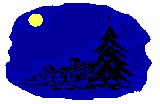 ..of Duane & Eva's Old Kentucky Home Page
..of Duane & Eva's Old Kentucky Home Page
Duane Bristow (duane@kyphilom.com)
Please send comments.
All contents copyright (C) 1999-2008, Duane Bristow. All rights reserved.